Portrait retouching is a field that has advanced remarkably in the last few years. Once upon a time, photographers would spend hours on retouching a single face. Not anymore. It’s possible to retouch photos with the correct software. We’ll show you how far the portrait retouching industry has advanced in this PortraitPro 23 Review, as well as why PortraitPro leads the way.
Since many years, photo editing has become a powerful tool. But, retouching portraits correctly was very hard! AI technologies have a huge impact on our lives today. PortraitPro is a portrait retouching software that uses AI. The entire process is automated, which saves you hours in manual airbrushing. You can still have full control of the results, if desired.
PortraitPro is a software program that allows you to create a professional-looking portrait.
PortraitPro uses AI technology to apply automatic retouching to photos. The app identifies features such as facial, hair, and body characteristics, then lets you adjust a variety of aspects in a user-friendly interface using sliders and brush tools.
The default settings will impress you, but they can be easily modified to achieve the desired results. Photographers can quickly add, remove and refine portrait edits with a wide variety of manual controls.
For even more dramatic results, special effects can be added, including changing hair colors, adding realistic flair, or even changing lighting.
PortraitPro 23 Review | Features & Pricing
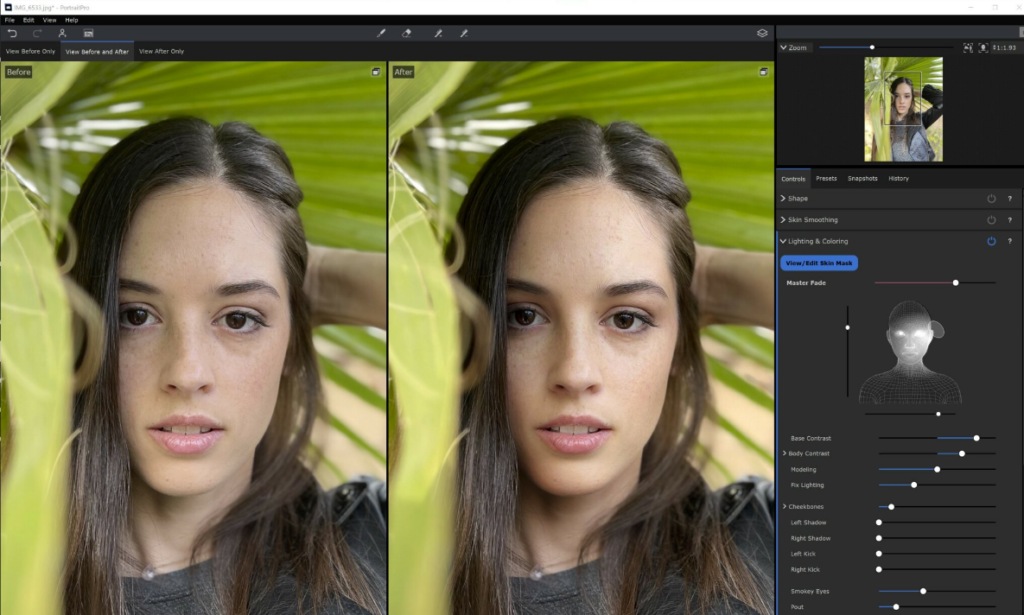
PortraitPro is available in three different versions: Standard (the default), Studio and Studio Max. Studio Max is the best option for those with a large workflow. It offers batch processing, full Lightroom integration and has a lot of features. Standard and Studio are good options for portrait photographers or wedding photographers that only perform advanced retouching a few times per project.
What is new in PortraitPro version 23?
PortraitPro is a great tool for wedding and portrait photography studios. We highly recommend the previous versions of this software, which delivered AI-based performance. But what’s the new in PortraitPro 23? Should you update to PortraitPro 23 if you already have PortraitPro 22?
Backlighting Brush
Backlighting Brush can be used to create an halo around the hair of your subject. This brush is a great addition to the lighting tools and you can combine it with other brushes to add a natural flare.
You can clearly see that the overall lighting is impressive. It is possible to take an unpolished lighting scenario and turn it into one that has a specific, polished look. PortraitPro is the best retouching program available.
We recommend that you use the brush for backlighting sparingly and at low settings to get the best possible results. Remember, the retouching must be subtle. The results can be distorted and look unnatural.

Flyaway Hair Tools
Stray hairs can become very noticeable when photographing subjects with strong backlighting. Retouching them is time-consuming. As its name suggests, this tool uses AI to “erase” any stray hairs.
This is an aspect of manual retouching that can be tedious, but the new PortraitPro doesn’t do it perfectly every time. It works the best with images that are perfect, like dark hair against a light, clean background or light hair against a dark, clean background. Some flyaways that are brightly lit will remain. We are therefore excited about this new tool but we hope that it will be improved in the future.
Apple M1/M2 Support
It is an obvious, straightforward improvement for photographers who have Apple computers with the latest M1/M2 chipet. This will give you a bit more speed and stability which, as photographers know, is very valuable.

Artistic effects
PortraitPro had some “art effects” before, but the new version (PortraitPro 23, which has 38 creative options) offers a plethora of additional features. These are beautiful and well-made.
Anyone interested in stylized photos or digital art will find this tool a valuable resource. Although digital art is becoming more popular, you can still have fun with it!
Portrait Pro 23 Review | Pros & Cons
PortraitPro is updated regularly with new and improved features. We recommend PortraitPro because it’s the best software to automate portrait retouching. There are pros and cons for every product that we review. Let’s talk about what we love and what could be improved.

PortraitPro 23: What we like
In real life, what is the purpose of PortraitPro? When we photograph weddings or portraits, the light is often difficult to control. Our go-to method is simply to find a soft, gentle light. This often means finding shade just a few steps from the harsh sun.
It’s a great strategy in and of itself. But now we can re-light the portrait. In many cases we can achieve a dramatic difference without using the retouching software. Just add some subtle lighting to make the portrait look more editorial.
PortraitPro 23 is also used to remove blemishes and sculpt the facial structure. It can be used for many different things, such as digital makeup filters, or recoloring your hair. Because we don’t have as many editorial and commercial clients, the retouching is usually very subtle.
PortraitPro simply is the best available software for this task. This is the only program that allows you to change the face lighting and control the retouching.
PortraitPro 23: What could be improved?
PortraitPro 23 is a great product. We only have a few minor issues with the features. Updates that make use of hardware upgrades, like the capability to improve speed and stability are fantastic. Although photo editing software is capable of amazing feats, it’s useless if the program is “sluggish”, unresponsive and crashes often. PortraitPro 23 is a standout in this regard. It’s stable and quick. It’s as fast and stable as the most popular photo-editing software.
Flyaway brushes and Backlighting Brushes, two of the most exciting new tools, can be made better. We are convinced that AI will eventually be able to solve such complex and time-consuming problems. AI has done many impossible things, which is why we are hopeful.
If you have PortraitPro 22 then there is no need to upgrade, however, you will want to keep up with the updates that are made to 23. If you have never used PortraitPro before, now is the perfect time to do so! It runs extremely smoothly, and it supports almost all the raw files from modern cameras.

PortraitPro 23 Review | Conclusion
Our PortraitPro 23 Review has shown that it’s our favourite tool for retouching. It is particularly true when we are working with a large number of images that were captured in basic lighting. It is amazing how PortraitPro can quickly and easily give a polished editorial look to a large number of photos.
Lightroom is able to “heal” minor blemishes but it cannot reproduce Rembrandt’s lighting. The process would require many hours, but it wouldn’t even come close to PortraitPro’s full range of tools.
PortraitPro 23 comes highly recommended to any photographer that takes photos of people. PortraitPro AI tools can be used to enhance images in challenging lighting conditions. We are thrilled to continue working with Version 23, which is even more promising.
